Before uninstalling STOPzilla with Perfect Uninstaller, first you have to make all STOPzilla folders visible.
A. Open My Compter.
B. Click Tools and then Folders Option

C. Click View and the tick the tab ” Show Hidden files and folders”
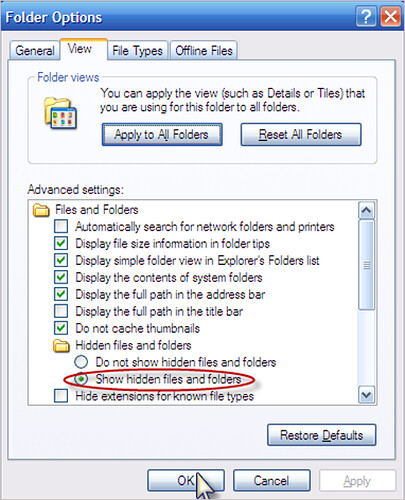
After the above processed, we can see that STOPzilla always has three directories:
1) C:\Program Files\STOPzilla!
2) C:\Program Files\Common Files\iS3
3) C:\Documents and Settings\All Users\Application Data\STOPzilla!
So it is necessary for you to Force Uninstall three times to make sure a complete uninstallation.
Force Uninstall STOPzilla
Step one: Quit STOPzilla from the right bottom of the desktop. To make it easy, you can directly get into windows safe mode to totally close the running programs.

Steps two: Navigate to the C:\Program Files\STOPzilla!, right click the folder “STOPzilla!” and then select Force Uninstall to begin the removal.


Step three: Click Next to proceed the removal when Perfect Uninstaller has found all associated entries.

Step four: Navigate to the C:\Program Files\Common Files\iS3, right click the folder “iS3″ and then select Force Uninstall to begin the removal.
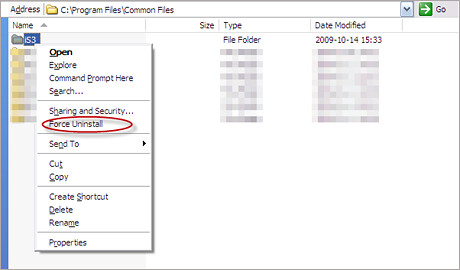
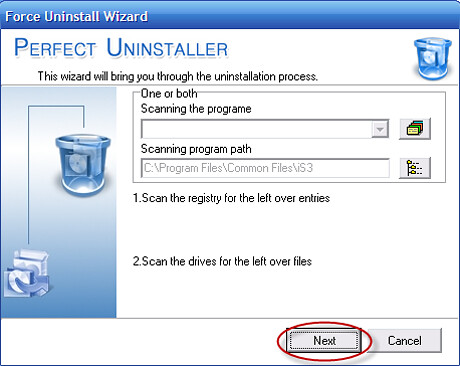
Step five: Perfect Uninstaller has found all related entries,click Next to continue.
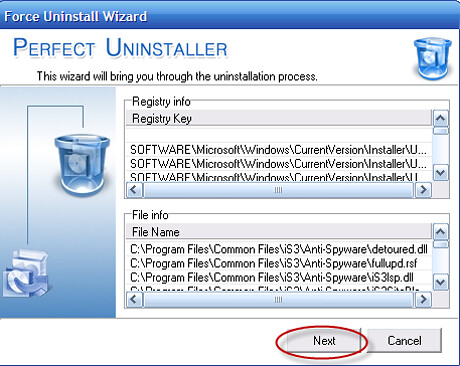
Step six: Navigate to the C:\Documents and Settings\All Users\Application Data\STOPzilla!, right click the folder “STOPzilla!” and then select Force Uninstall to begin the removal.


Step seven. Click Next when Perfect Uninstaller has found all associated entries.

Step eight. Follow the on-screen steps to finish the removal.
With the uninstall processes above, you can thoroughly uninstall STOPzilla from your computer without difficulties,no matter it is a full or corrupted version.
No comments:
Post a Comment